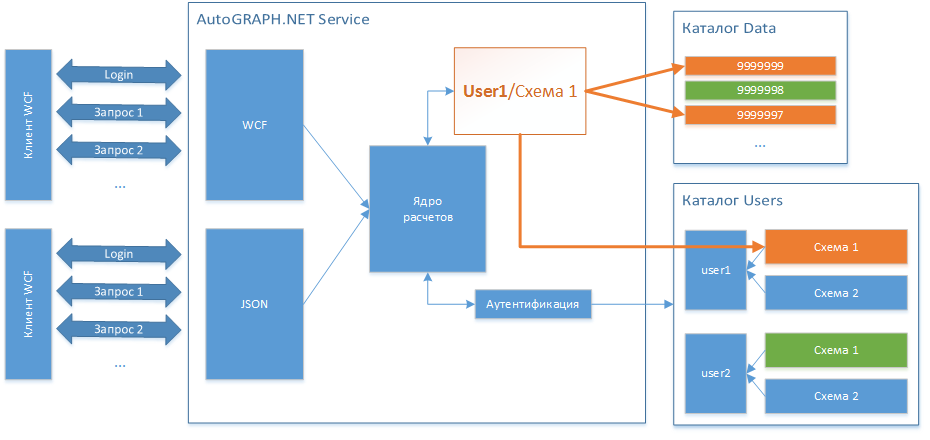AutoGRAPH.NET Service (EN)
AutoGRAPH.NET Service provide different protocols for integration with external systems. Currently we have two protocols for this: WCF (Windows communication foundation) and JSON for accessing to AutoGRAPH.NET core. Schemas configuration can be changed by AutoGRAPH.NET software. AutoGRAPH.NET Service can be run in two modes: as console application and as system service.
Содержание
Minimal requirements for hardware and software environment
- RAM – from 1 GB
- Windows 2003 or latest
- .NET Framework 4.0 or latest
- Installed (AutoGRAPH DataLoader) or AutoGRAPH Server 3.x or 4.x or 5.x
Download links
Last version: 2016.2.9, http://agi.tk-chel.ru/install/service/AutoGRAPHService20160209.zip
Examples: http://agi.tk-chel.ru/install/service/AutoGRAPHServiceExamples.zip
Access to our demo service: http://m.tk-chel.ru port 8100 (WCF) or 8300 (JSON), login service-example password 12345678
Load demo configuration DemoCEBIT into AutoGRAPH.Pro: host m.tk-chel.ru port 2230, login demo password demo
Console mode
This mode designed for debugging and testing. Simply run AutoGRAPHNETService.exe in console.
Service mode
Installed as system Windows service and working autonomous. Command line for installing:
sc create AutoGRAPHNETService binPath= "C:\TK\WebMapK\Build-Svc\AutoGRAPHNETService.exe"
Don't forget space between binPath= and full path