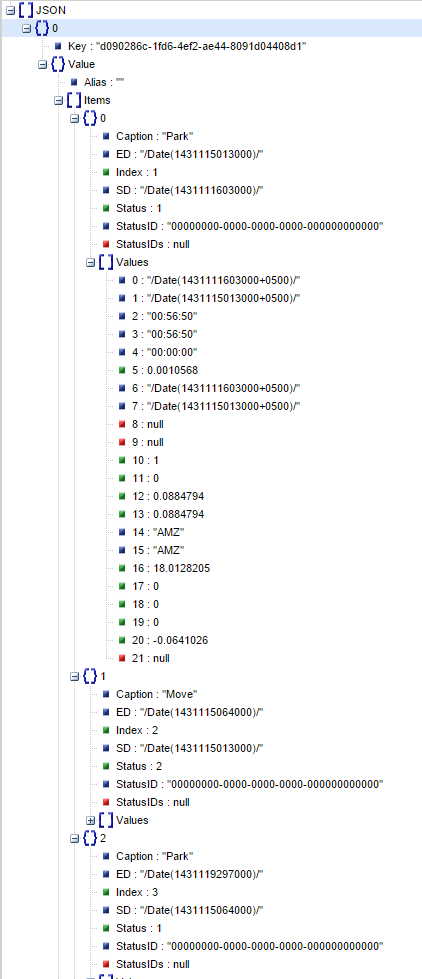AutoGRAPH.NET Service GetStage (EN)
Версия от 13:46, 11 февраля 2016; Admin (обсуждение | вклад) (Новая страница: «Return single stage for specified devices. Subset of returning results GetTrips. == WCF == Definition: <pre>Dictionary<G…»)
Return single stage for specified devices. Subset of returning results GetTrips.
WCF
Definition:
Dictionary<Guid, RTripStage> GetStage(string schemaID, string deviceIDs, string SD, string ED, string stageName)
- schemaID – schema ID
- deviceIDs – device list, acquired by EnumDevices – field ID in RGroupItem class)
- SD / ED – start and end of period for request. Server local time.
- stageName - name or alias of stage (GeoFence, Motion, ...). stageName can be mask like 'Tank*', in this case will returned all tanks with name starting from Tank.
result:
public class RTripStage // отрезки рейса (например "Остановки", "Заправки/сливы")
{
public string Name { get; set; } // stage name
public string[] Params { get; set; } // column captions
public RTripStageItem[] Items { get; set; } // stage items
public RParameterStatus[] Statuses { get; set; } // list of used statuses for this stage
public Dictionary<string,object> Total { get; set; } // summary data for this stage
}
public class RTripStageItem
{
public int Index { get; set; } // stage index (started from 0)
public DateTime SD { get; set; } // UTC date/time of stage begin
public DateTime ED { get; set; } // UTC date/time of stage end
public int Status { get; set; } // ID of status (0 = off, >0 = index of status in RTripStage.Statuses)
public Guid StatusID { get; set; } // ID of element (geofence for example, if status defined by geofences)
public Guid[] StatusIDs { get; set; } // ID of elements (geofence for example, if status defined by geofences with configured overlapping)
public string Caption { get; set; } // name of status (Move, Park, ...), name of geofence or another element, driver name, ...
public object[] Values { get; set; } // values for each column (length and element order in this array always equal RTripStage.Params)
}
JSON
Calling:
http://localhost:8300/GetStage/Demo/d090286c-1fd6-4ef2-ae44-8091d04408d1/20150509-0000/20150511-2359/Motion
Date/time must be specified in yyyyMMdd or yyyyMMdd-HHmm format Device IDs is comma-separated.
Result: download file